- Forums
- nopCommerce Plugins
- Image, Video Gallery Plugin
- Image, Video Gallery General Discussion
Image, Video Gallery General Discussion
Angela
I was looking at your plugin NopCommerce Image, Video, Picasa, Flickr, Vimeo, YouTube Gallery Plugin. At the demo version I am not able to see where I can edit picture for the gallery.
Is admin available to change pictures in the gallery or all the users?
Also, when I install the plugin, where is gallery located? In Top Menu?
And how many tabs I will have in gallery menu after plugin installation?
Is admin available to change pictures in the gallery or all the users?
Also, when I install the plugin, where is gallery located? In Top Menu?
And how many tabs I will have in gallery menu after plugin installation?
Support
Angela wrote:
Angela wrote:
In the Plugins menu item for nop <=3.5
Angela wrote:
Is admin available to change pictures in the gallery or all the users?
By default - adminAngela wrote:
Also, when I install the plugin, where is gallery located? In Top Menu?
In the Content Management menu item for nop3.6 and 3.7In the Plugins menu item for nop <=3.5
Angela wrote:
And how many tabs I will have in gallery menu after plugin installation?
Plugin adds 5 pages to the admin area(settings, image & video list, gallery list, new/edit gallery, new/edit images & video).
Steven
Can you please teach me how to add a created gallery to the top menu bar? I’ve been handed this site and I’m still not entirely sure as to what I’m doing.
Support
You can add a link to galleries page on the /Admin/Widget/ConfigureWidget?systemName=Widgets.Gallery page
1. Please add header_menu_after to the Top Menu Widget Zones: field
2. Click the save button.
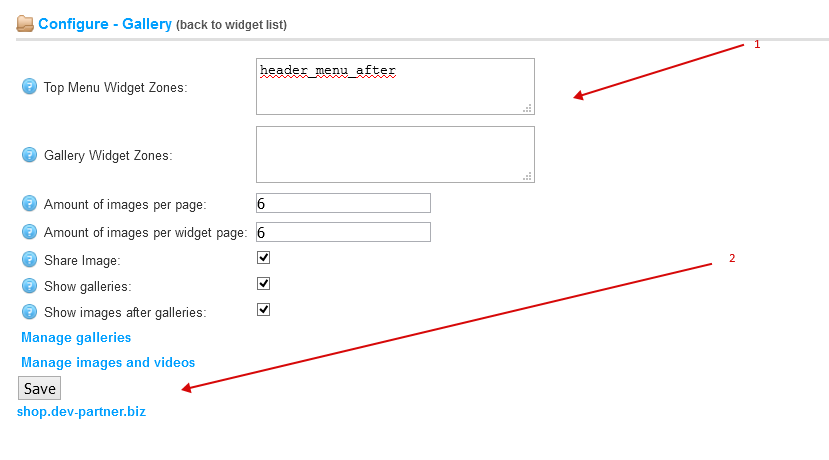
Also you can modify the \Theme\YourTheme\Common\HeaderLinks.cshtml view
1. Please add header_menu_after to the Top Menu Widget Zones: field
2. Click the save button.
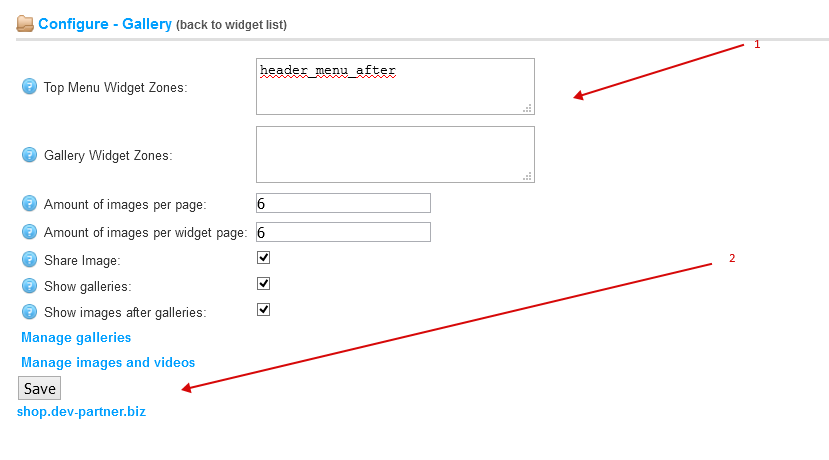
Also you can modify the \Theme\YourTheme\Common\HeaderLinks.cshtml view
Support
I suppose you will need to activate our plugin in http://51t.co.uk/Admin/Widget/List
If it’s not help it will mean that you don’t have this widget zone (@Html.Widget("header_links_after") string) in your theme(\Theme\YourTheme\Common\HeaderLinks.cshtml view)
If it’s not help it will mean that you don’t have this widget zone (@Html.Widget("header_links_after") string) in your theme(\Theme\YourTheme\Common\HeaderLinks.cshtml view)
Giovanni
I just installed the plugin and it works but I wanted to ask if you can improve it allowing the creation of more different galleries and not just big one. Also I would suggest you allow user to choose the appropriate place of the link in the menu even if this means adding the string in the ../Menu.cshtml file.
I hope this will help you to improve your product to make it more interesting with enhanced features.
I hope this will help you to improve your product to make it more interesting with enhanced features.
Support
You can change the place of the link by implementing next steps:
1. delete @Html.Widget("header_menu_after") string in the../Menu.cshtml file
2. add @T("Genata.Gallery ") in a place where you want
Probably we will add checkbox or something else for simplify this process.
1. delete @Html.Widget("header_menu_after") string in the../Menu.cshtml file
2. add @T("Genata.Gallery ") in a place where you want
Probably we will add checkbox or something else for simplify this process.
